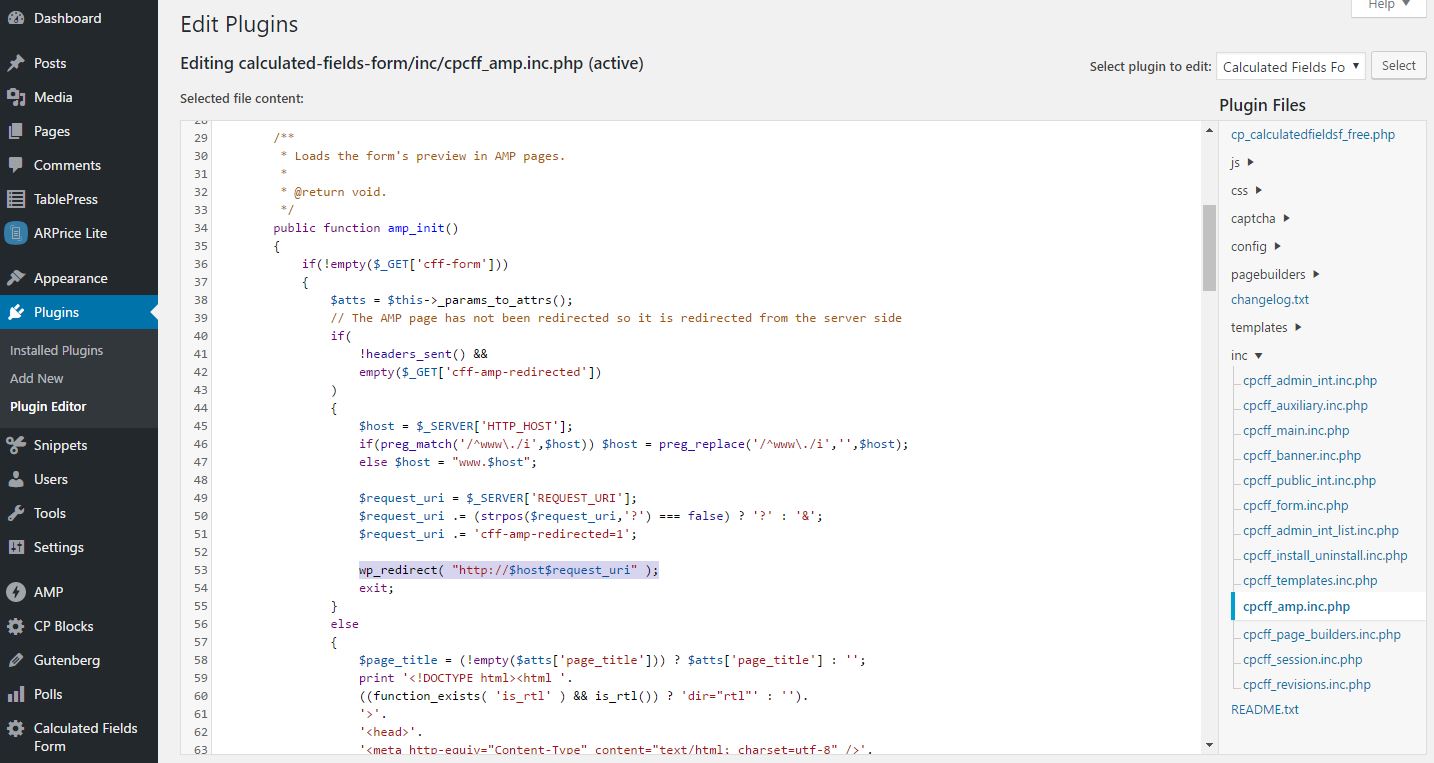Step 1 Create your Data Frame
Start by creating a data frame using the data.frame() function or by importing data from external sources using functions like read.csv() or read.table(). The data frame should contain the columns on which you want to perform calculations.
Code Example
# Example dataframe with two columns
df <- data.frame(x = c(1, 2, 3), y = c(4, 5, 6))
Data Frame will look like this currently
x y
1 1 4
2 2 5
3 3 6Step 2 Access Existing Columns
Use the $ operator or the [ ] indexing syntax to access the existing columns within the data frame. This allows you to refer to specific columns in subsequent calculations.
# Access the 'x' column using the $ operator
df$x
# Access the 'y' column using the [ ] indexing syntax
df["y"]
Step 3 Perform Calculations and Assign Calculated Columns
Use arithmetic operators (+, –, *, /) or other mathematical functions to perform calculations on the columns you accessed in the previous step. You can apply operations between columns, constant values, or a combination of both.
Assign the calculated values to a new column in the data frame using the $ operator or the [ ] indexing syntax. Specify the name of the new column on the left-hand side of the assignment operator (<-).
# Assign the calculated column 'z' to the dataframe
df$z <- df$x + df$y
# Assign the calculated column 'w' to the dataframe
df$w <- df$y - (df$x * df$y)
Repeat steps 2-4 for any additional calculated columns you want to create. You can perform different calculations or reuse the existing calculated columns in subsequent calculations.
Step 4 Verify the Results
Print or view the updated data frame to verify that the calculated columns have been added correctly and contain the desired values. Use the print() function or simply type the name of the data frame to display its contents.
# Print the updated dataframe
print(df)Output
> print(df)
x y z
1 1 4 5
2 2 5 7
3 3 6 9Step 5 Further Data Manipulation
After creating calculated columns, you can continue manipulating the dataframe using various functions and techniques available in R. For example, you can filter rows based on certain conditions, aggregate data, or perform statistical analyses.
Full code example:
# Creating a dataframe
df <- data.frame(x = c(1, 2, 3), y = c(4, 5, 6))
# Adding a calculated column
df$z <- df$x + df$y
# Printing the dataframe
print(df)Output of the results
> print(df)
x y z
1 1 4 5
2 2 5 7
3 3 6 9By following this step-by-step guide and adapting the code examples to your specific needs, you can easily create calculated columns in your R data frames and unlock new insights in your data analysis workflows.