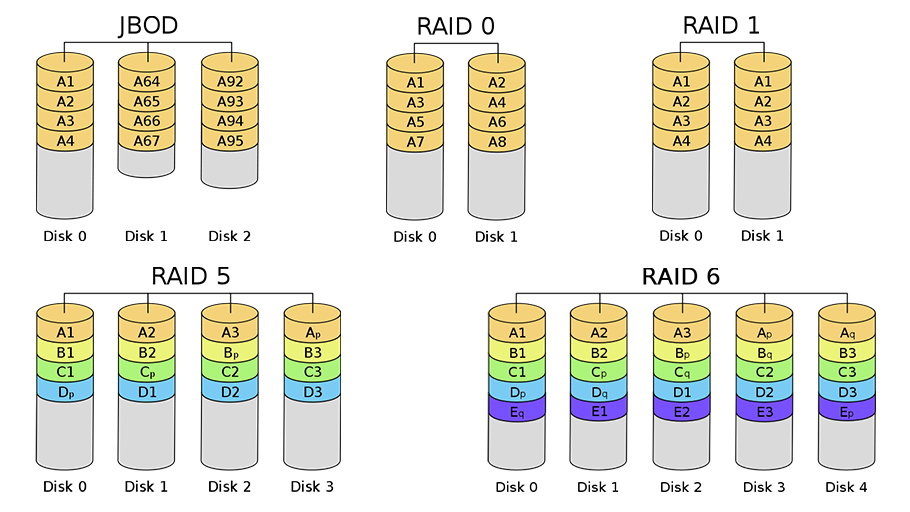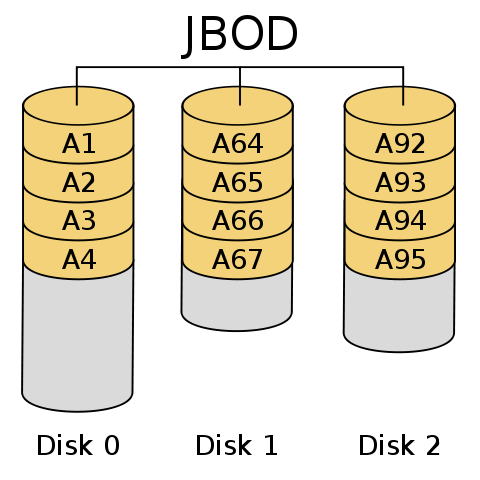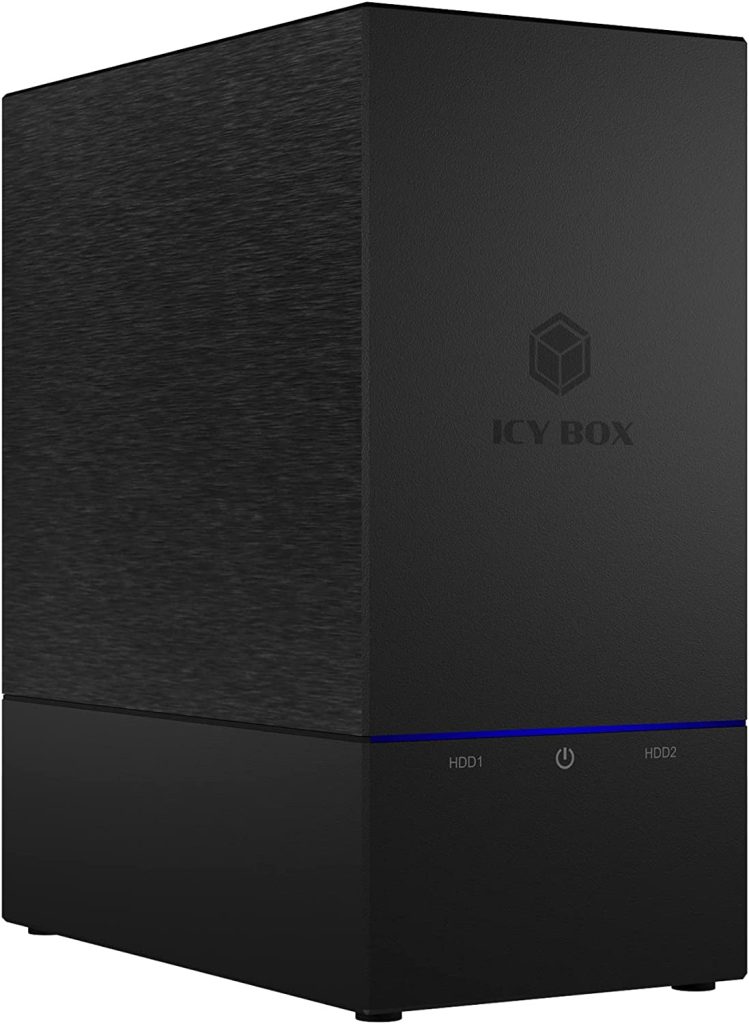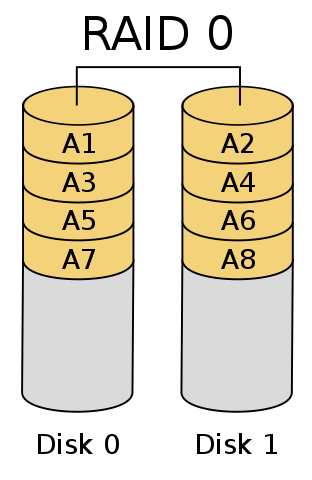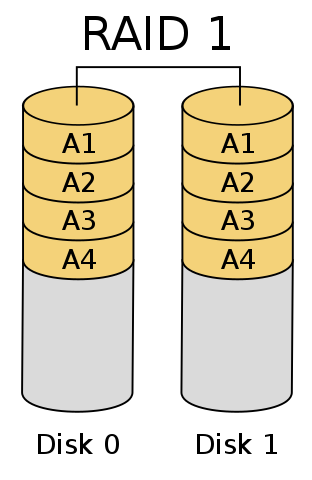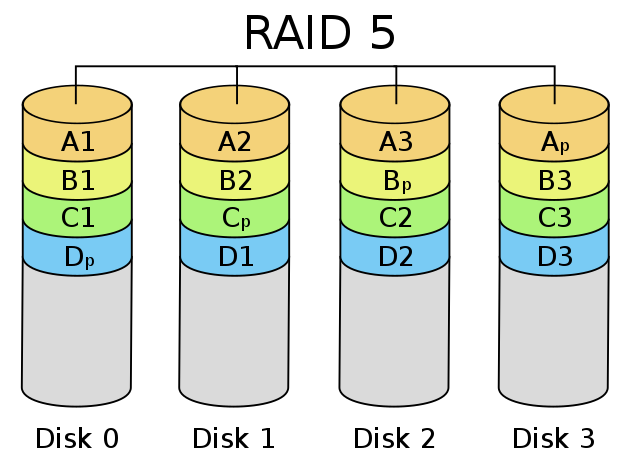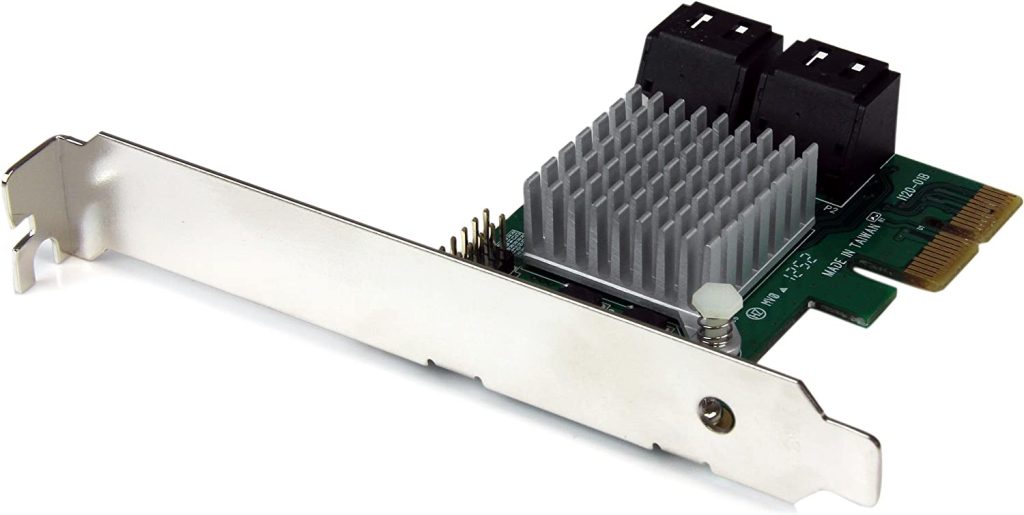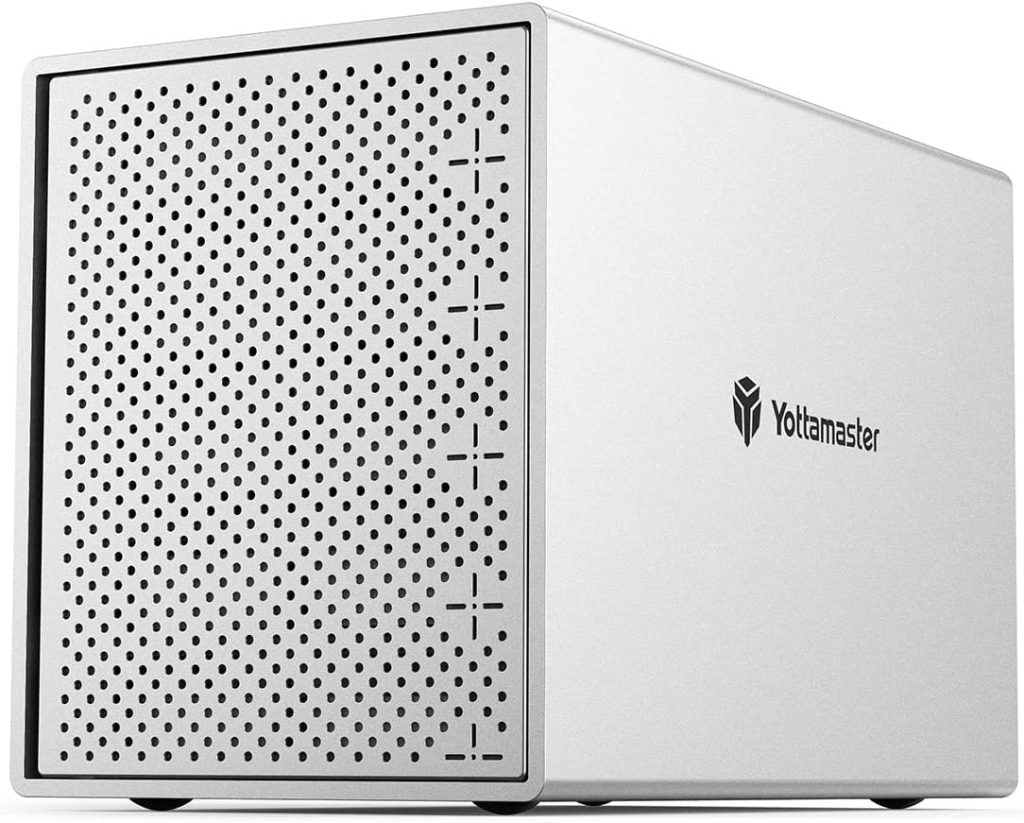RAID, or Redundant Array of Independent Disks, is a technology that allows multiple physical disks to be combined into a single logical unit for the purpose of data redundancy and performance improvement. There are several different RAID configurations, each with their own benefits and concerns, as well as best suited use cases. In this post, we’ll take a look at the most common RAID configurations and their key features, but first we will take a look at the configuration most users are familiar with, JBOD, or “Just a Bunch of Disks”, is a term used to describe a collection of disks that are used as individual units, rather than as part of a RAID configuration. JBOD does not provide any data redundancy or performance improvement, and it is not considered a RAID configuration.
JBOD
In JBOD, data is written to each disk independently, rather than being split across multiple disks as in RAID 0 or parity data being calculated and stored as in RAID 5 and RAID 6. JBOD can be used to increase the total storage capacity of a system by adding additional disks, but it doesn’t protect against data loss in the event of a disk failure.
Diagram:
Benefits:
- Increased storage capacity
- Simple to set up and manage
Concerns:
- No data redundancy
- No performance improvement
- If one disk fails, data is lost
Best suited for:
- Applications where data loss is acceptable
- Applications that don’t require high performance
- Backup or archival storage
If you’re looking for a JBOD solution, there are several options available on the market. Here are a few popular choices:
SABRENT DS-SC4B
Amazon – [https://amzn.to/3vYevJZ]
This JBOD solution offers;
- 4 x SATA 6Gbit/s 3.5 inch hard-drive bays.
- USB 3.2 Type-C port with up to 10Gbps transfer speed.
- Tray-less design for easy hot-swapping with 4 independent ON/OFF power switches.
- Locking key to prevent accidental bay opening.
ICY BOX RD3621-C31
Amazon – [https://amzn.to/3kcHMOy]
This JBOD solution offers;
- 2x 2.5 inch or 3.5 inch SATA drives
- USB 3.1 (Gen 2) host port up to 10 Gbps
- Supported RAID level: RAID 0, 1
- Drives are very easy to replace thanks to Plug & Play and HotSwap.
RAID 0
RAID 0, also known as striping, is a RAID configuration that splits data across multiple disks in order to improve performance. It does not provide any data redundancy, meaning if one of the disks in the RAID 0 array fails, all data on the array is lost. However, the increased performance can be beneficial in certain scenarios such as video editing or high-performance computing.
Striping: Striping is a technique used in RAID configurations to improve performance by splitting data across multiple disks. In a RAID 0 configuration, data is split into small chunks called blocks and written across multiple disks in a sequential manner. This allows for faster data access and improved performance, but it doesn’t provide any data redundancy.
Diagram:
Benefits:
- Improved performance
Concerns:
- No data redundancy
- If one disk fails, all data is lost
Best suited for:
- High-performance computing
- Video editing
RAID 1
RAID 1, also known as mirroring, is a RAID configuration that creates an exact copy of data on two or more disks. This provides data redundancy, as if one disk fails, the data can still be accessed from the remaining disk(s). However, the increased cost of additional disks can be a concern.
Mirroring: Mirroring is a technique used in RAID configurations to provide data redundancy by creating an exact copy of data on two or more disks. In a RAID 1 configuration, data is written to two or more disks simultaneously, creating a mirror image of the data. This means that if one disk fails, the data can still be accessed from the remaining disk(s).
Diagram:
Benefits:
- Data redundancy
- If one disk fails, data can still be accessed from the remaining disk(s)
Concerns:
- Increased cost of additional disks
Best suited for:
- Mission-critical applications
- Applications where data loss is unacceptable
RAID 5
RAID 5 is a RAID configuration that uses striping and parity to provide data redundancy. It requires at least three disks, and uses the parity information to reconstruct data in the event of a single disk failure. However, RAID 5 can have a performance hit and the rebuild time after a disk failure can be lengthy.
Striping: Striping is a technique used in RAID configurations to improve performance by splitting data across multiple disks. In a RAID 0 configuration, data is split into small chunks called blocks and written across multiple disks in a sequential manner. This allows for faster data access and improved performance, but it doesn’t provide any data redundancy.
Parity: Parity is a technique used in RAID configurations to provide data redundancy by using a mathematical formula to calculate and store redundant data on one or more disks. In a RAID 5 or RAID 6 configuration, parity information is used to reconstruct data in the event of a disk failure. RAID 5 uses a single set of parity information, and RAID 6 uses two sets of parity information, providing an additional level of data redundancy.
Diagram:
Benefits:
- Data redundancy
- Can reconstruct data in the event of a single disk failure
Concerns:
- Performance hit
- Lengthy rebuild time after a disk failure
Best suited for:
- Applications where data loss is unacceptable
- Applications that can tolerate some performance degradation
RAID 6
RAID 6 is similar to RAID 5, but it uses two sets of parity information, providing an additional level of data redundancy. This means that RAID 6 can withstand the failure of two disks, but it also requires at least four disks, which can be a concern.
Parity: Parity is a technique used in RAID configurations to provide data redundancy by using a mathematical formula to calculate and store redundant data on one or more disks. In a RAID 5 or RAID 6 configuration, parity information is used to reconstruct data in the event of a disk failure. RAID 5 uses a single set of parity information, and RAID 6 uses two sets of parity information, providing an additional level of data redundancy.
Diagram:
Benefits:
- Data redundancy
- Can withstand the failure of two disks
Concerns:
- Requires at least four disks
- Performance hit
Best suited for:
- Applications where data loss is unacceptable
- Applications that can tolerate some performance degradation
- Applications where multiple disk failures are a concern
If you’re looking for a PCIe RAID solution for desktop computing, options are limited for SATA connectors. Here are a few popular choices:
StarTech PEXSAT34RH
Amazon – [https://amzn.to/3CKsS8G]
This RAID solution offers;
- 4x SATA 3 up to 6 Gbps
- Supports RAID 0,1,1+0, JBOD
- Marvell 88SE9230
IO Crest SI-PEX40057 PCIe
Amazon – [https://amzn.to/3XfwiIY]
- 4 x SATA 3.0 up to 6 Gbps
- Marvell 88SE9230
- Supports RAID 0 and 1
- Mixed success with Windows 10 due to UEFI incompatibility
If you’re looking for an External solution, there are several options available on the market. However you won’t get very fast speeds, most affordable solutions on the market utilise USB 3.0 or 3.1 without going to ridiculous pricing levels. Here are a few choices:
ORICO NS500RU3
Amazon – [https://amzn.to/3vYuDv5]
This RAID solution offers;
- 5 x 3.5 inch hard-drive bays (2.5inch hard drive need to use ORICO 1125SS converter)
- Support RAID 0/1/3/5/10/JBOD/CLONE.
- USB 3.0 up to 5Gbps.
- 92mm cooling fan
Yottamaster PS500RC3
Amazon – [https://amzn.to/3kgRtLN]
This RAID solution offers;
- 5 x 2.5 inch or 3.5 inch hard-drive bays.
- Supports RAID 0/1/3/5/10/JBOD/CLONE.
- 80mm Silent Fan Inside
- USB 3.1 Type C up to 5Gbps.
- 4 Bay version available also
Summary
When choosing a RAID configuration, it is important to consider the specific disk requirements for each configuration. For example, RAID 0 requires a minimum of two disks and does not provide any data redundancy, so it is important to have a backup of your data if using this configuration. RAID 1 requires a minimum of two disks and provides data redundancy, but it also requires an exact copy of the data to be stored on each disk, which can increase the cost of additional disks. RAID 5 requires a minimum of three disks and uses striping and parity to provide data redundancy, but it can have a performance hit and the rebuild time after a disk failure can be lengthy. RAID 6 is similar to RAID 5 but requires at least four disks and uses two sets of parity information, providing an additional level of data redundancy. JBOD, on the other hand, does not provide any data redundancy or performance improvement, it can be used to increase the total storage capacity of a system by adding additional disks.
When considering the disk requirements, it is also important to note that the disks used in a RAID configuration should be of the same size, speed, and manufacturer, as this will help ensure optimal performance and reliability. It is also recommended to use disk from the same batch, as disk from different batches may have slight variations in performance, which can affect the overall performance of the RAID.
In addition to the number and specifications of the disks, it is also important to consider the RAID controller requirements. Some RAID controllers may have specific requirements for the number and type of disks that can be used, as well as the RAID levels that are supported. It is important to check the manufacturer’s documentation for specific information on the RAID controller and disk requirements before setting up a RAID configuration.
In summary, RAID, or Redundant Array of Independent Disks, is a technology that allows multiple physical disks to be combined into a single logical unit for the purpose of data redundancy and performance improvement. There are several different RAID configurations, each with their own benefits and concerns, as well as best suited use cases. RAID 0, for example, is best suited for high-performance computing and video editing, whereas RAID 1 is best for mission-critical applications where data loss is unacceptable. RAID 5 and RAID 6, on the other hand, provide data redundancy but come with a performance hit and a lengthy rebuild time after a disk failure. JBOD, or “Just a Bunch of Disks”, is a term used to describe a collection of disks that are used as individual units, rather than as part of a RAID configuration. JBOD does not provide any data redundancy or performance improvement, and it is not considered a RAID configuration. However, it can be used to increase the total storage capacity of a system by adding additional disks. Therefore, it is important to weigh the benefits and concerns of each RAID configuration, and consider the disk and controller requirements, as well as the overall needs and risks associated with data loss before deciding which RAID configuration is best for you.