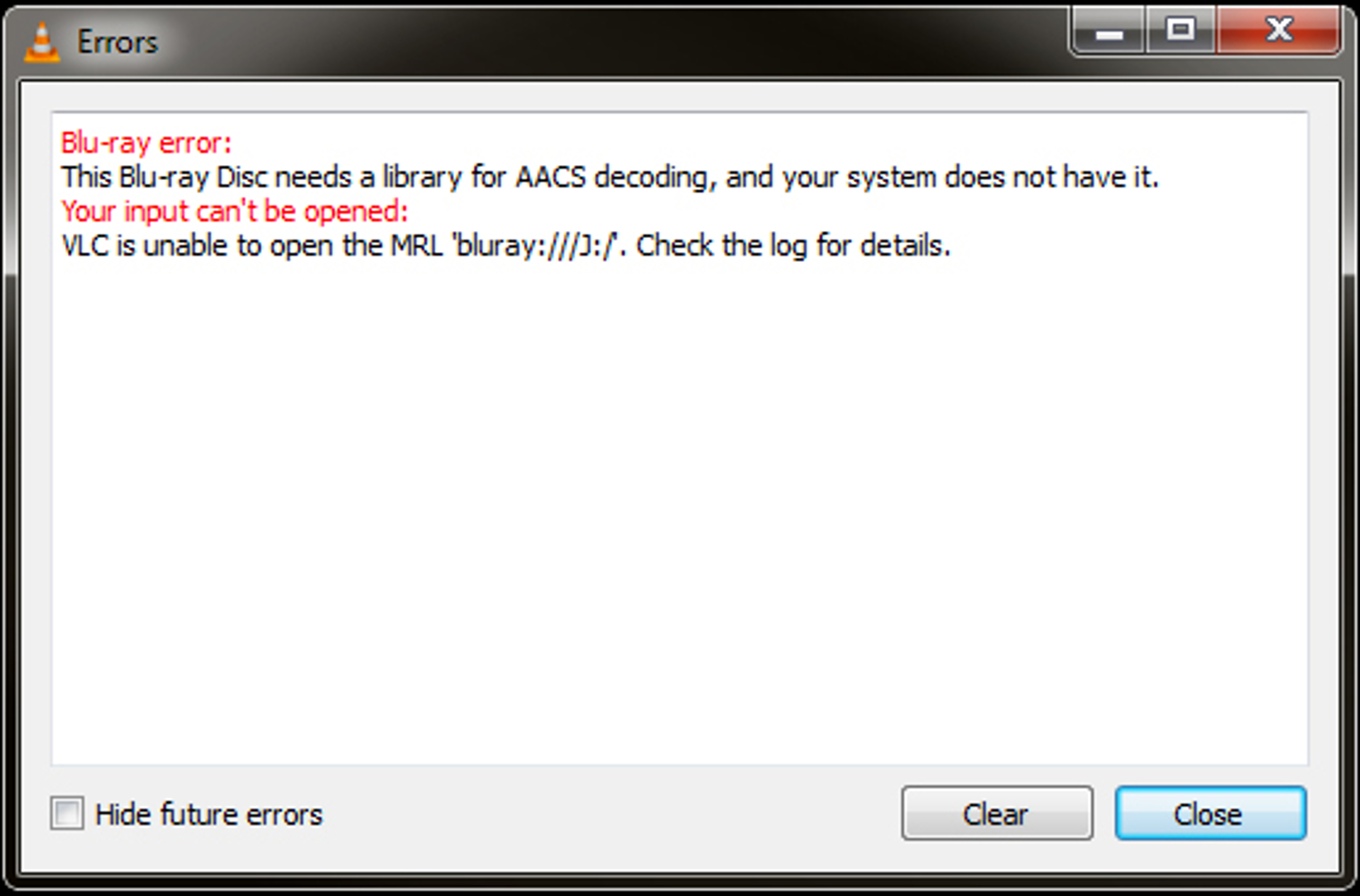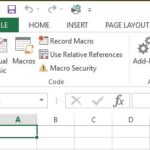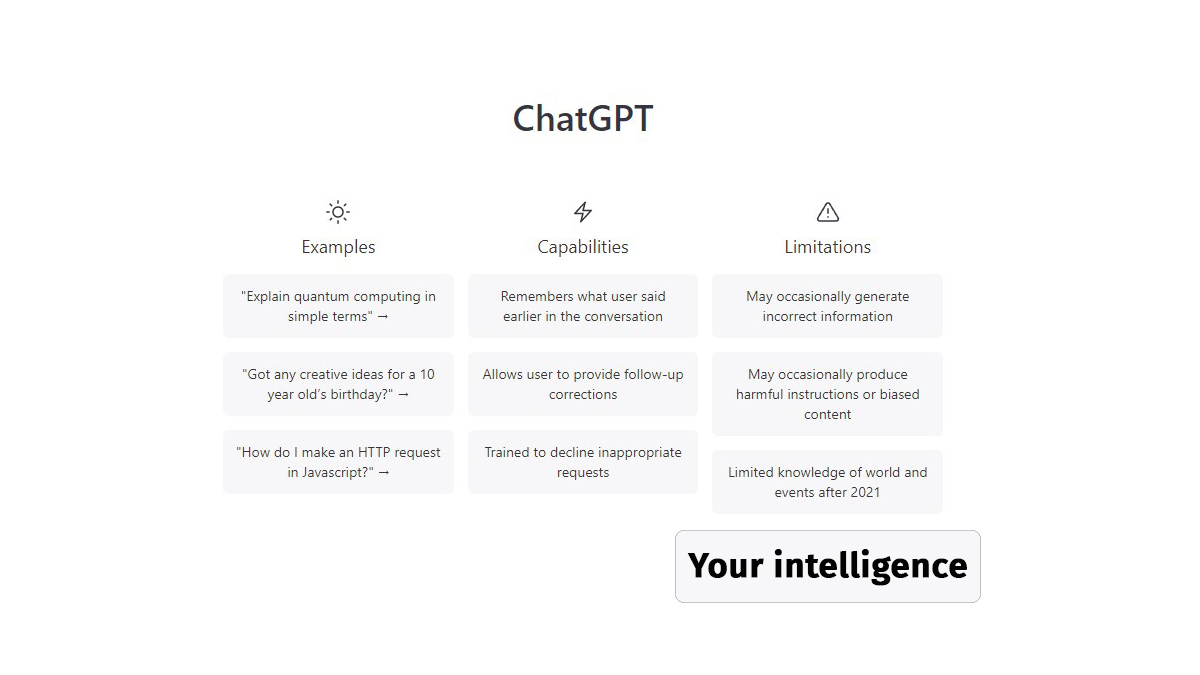I bought the Chronicles of Narnia: Prince Caspian awhile back on Blu-ray and decided to watch it again on my computer for the first time since I bought it on release, VLC media player was my first go to media player.
However I received the below error every time I tried to play the movie. I tried other media players but all seemed to not work. So after spending a considerable amount of time searching Google I found a way to play the movie.
The Error
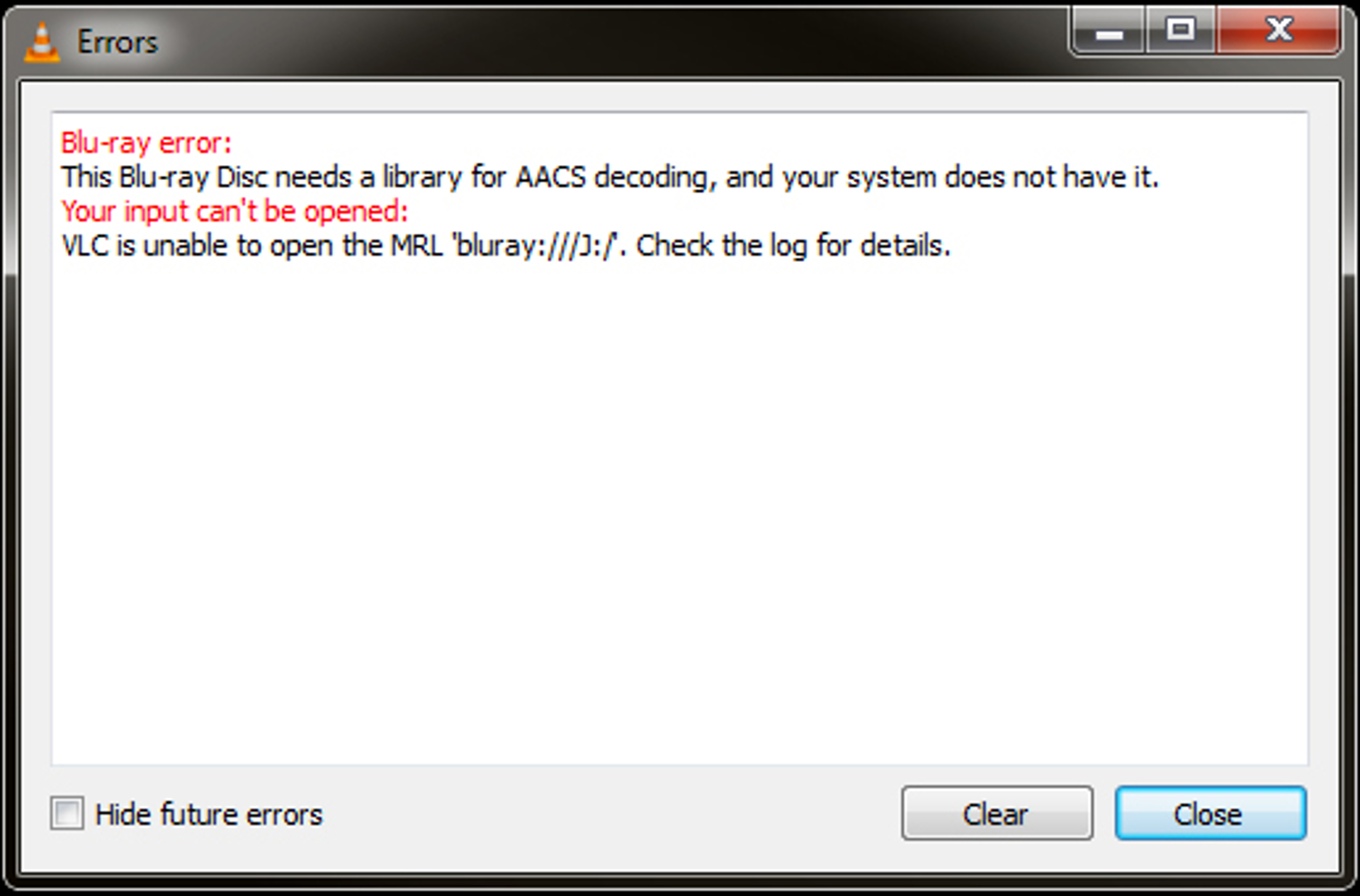
Blu-ray error:
This Blu-ray Disc needs a library for AACS decoding, and your system does not have it.
Your input can't be opened:
VLC is unable to open the MRL 'bluray:///J:/'. Check the log for details.
Why won’t it play?
For legal reasons AACS and BD+ DRM libaries and keys are not shipped with many media players, as is the case with VLC.
How do I play the Blu-ray media I legally purchased with my hard earned money but prevented to use?
Make sure you’ve got the latest version of VLC player.
Then you need two files, the key database and the AACS libary.
Click here and follow the instructions to get the files and installation instructions you need to play your legally purchased media.