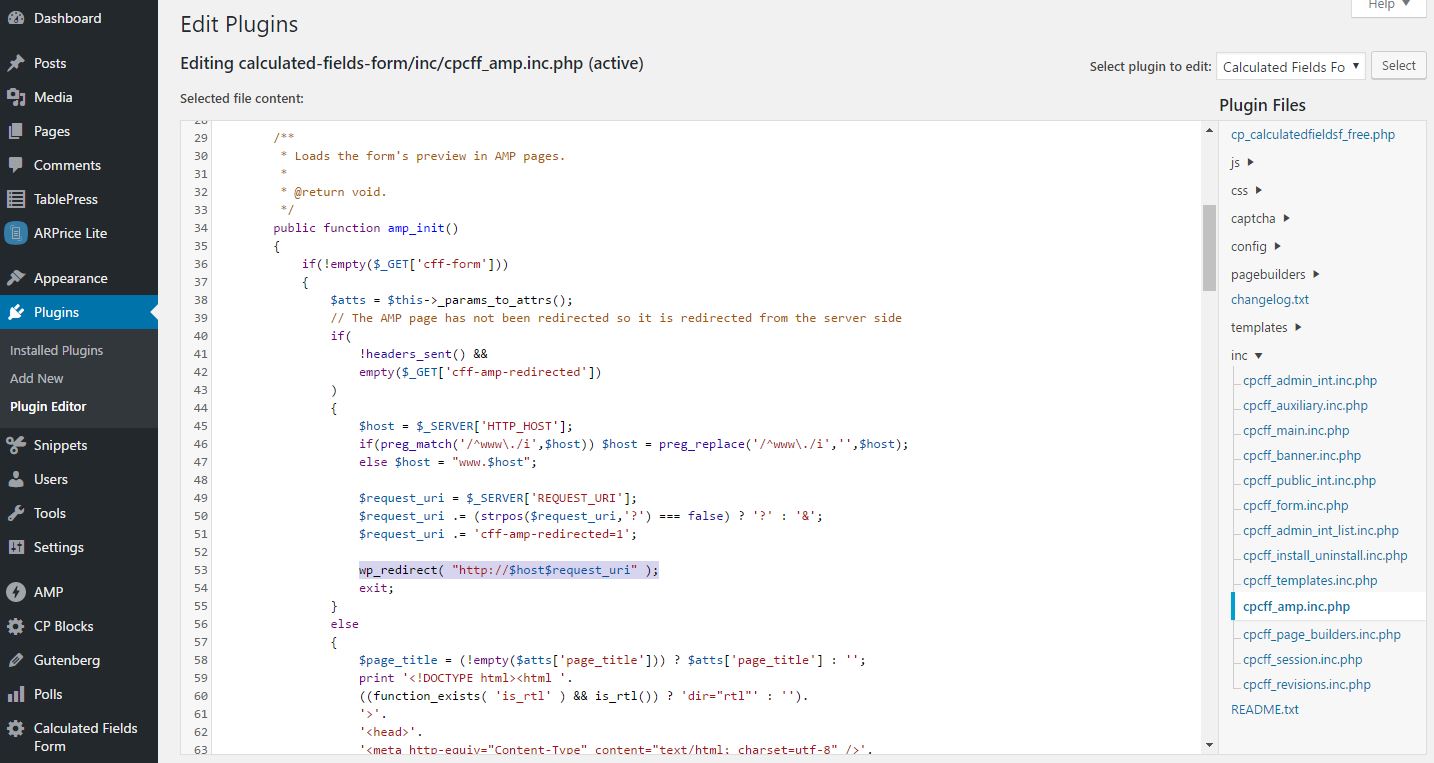Step 1 Create your Data Frame Start by creating a data frame using the data.frame() function or by importing data from external sources using functions like read.csv() or read.table(). The data frame should contain the columns on which you want to perform calculations. Code Example # Example dataframe with two columns df <- data.frame(x = […]
When you have a folder containing multiple Excel workbooks with similar filenames and you want to import a specific workbook into R for analysis or further processing. This tutorial would be helpful in situations where you don’t have the complete filename but only remember a partial name or pattern that identifies the desired workbook. By […]
Here is a guide on how to extract a value from a table and set it as a variable in R. For this example we will be extracting the first value from a table and setting it as our variable. Start by creating or loading your table. For this example, let’s assume the table is […]
This Christmas I bought myself a gift, well 7 gifts if you’re really counting…. a CPU, motherboard, RAM, graphics card, SSD, CPU water cooler and a new PC Case. It all started with me buying an RTX 4080 and realising that the SATA ports on my mATX motherboard don’t have enough clearance from this gigantic […]
Have you noticed that white images and backgrounds look like they’re being back lit by a warm white light making the colour white look yellow? Well here’s a quick guide below on how to fix up your Monitor’s colour profiles. Windows 10/11 computer Press the Windows key on your keyboard to bring up the Start […]
The Issue There is a bug with the dialogue audio in The Witcher 3 Wild Hunt, most commonly occurs when using headphones, where you can hear the background music super loud however cannot hear what the characters are saying. The Fix Enable Windows Sonic for Headphones Open the Sound settings control panel; Right click on […]
If you have an AMP WordPress website and Calculated Fields Form (CFF) plugin, you may be aware that your forms actually don’t load on the AMP pages this is a cause for concern with user’s experience resulting in them leaving. I was first made aware of this issue in Google Search Console formerly known as […]
Below are two alternative ways of creating a Microsoft Word document/template with different margins on the first page. Here’s a super easy way. This method is ideal for one off documents. Insert a Section Break (Next Page) from Page Layout > Breaks Click on the page you want to expand/narrow the margins. Click on Custom […]
A procedure is an effective way of cutting down the repetition of manually writing blocks of code you will be frequently using throughout your source code. The below example will show different methods of writing a Find & Replace procedure in VBA to suit your needs and how to call it within another macro. The […]