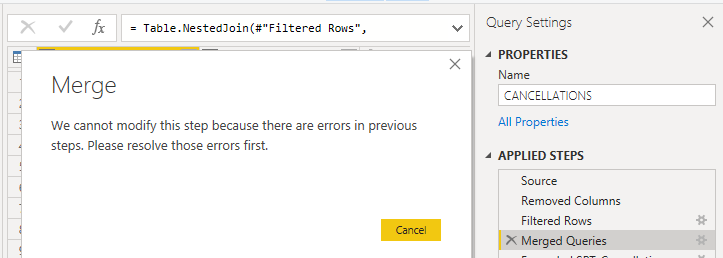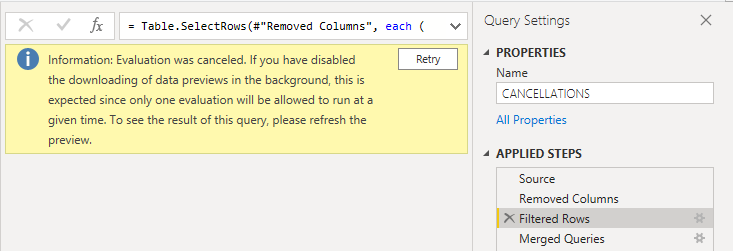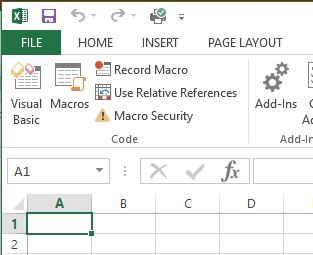Error Message
“We cannot modify this step because there are errors in previous steps. Please resolve those errors first.”
Common Cause
Preview pane did not finish refreshing before user clicked onto another step from the Query Settings > Applied Steps panel.
Quick Fix
One by one go through each of the Applied Steps in the Query Settings panel and click ‘Retry‘.